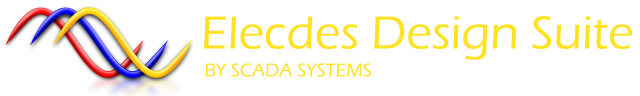EDS Utilities
Utility Programs
Ebase
Function
Ebase is the database engine at the heart of all 'data-centric' operations for EDS circuit diagrams. For creation of Bill Of Materials, Wire Lists, Cable Lists, Label lists, Cross Reference Reports, Project Database links and transfers, Warnings reports, Revision Reports and more...
Typical Users
Users creating circuit diagrams with EDS will almost always use some, or all, of the Ebase Database functionality to produce circuit information reports (eg materials lists or connections lists) or to import / export or link tabular circuit data to thier project drawings.
Features
- Project Management and Revision tracking.
- Automated project drawing index list.
- Automated wire interconnection lists.
- Automated wire numbering and removal.
- Automated cable lists.
- Automated conductor/core interconnection lists.
- Automated bill of materials and quantity summary.
- Automated wire label / ferrule lists.
- Relay contact/coil cross referencing report.
- Tag name duplication cross referencing report.
- Automated warnings summary.
- Automated warning item -> report item navigation.
- Automated report item -> drawing navigation.
- Revision comparison reports for all parts and connections.
- Project wide cross reference back annotation.
- Project wide wire order back annotation.
- Project wide data table updates (on DWG)
- Automated consistency checks (PANEL <-> WD <-> Schematic).
- Automated database links for globally editing tag, wire, terminal and specification data - via your favorite database or spreadsheet [or with our editors]. Find and replace tags and specs for many components on many sheets simultaneously. Parts list / Catalog database allows "Pick a component" easy specification for project parts which require replacement or alteration.
- On Line - Documentation and Movie based tutorials.
Protogen
Function
Protogen: For database controlled mass production of repetitive diagrams such as loops, motor control cells, 1 Line diagrams etc.
Typical Users
All Elecdes users with repetitive drawing requirements, e.g. loop diagrams, motor control cells, switch-gear schemes, wiring diagrams and 2D or 3D Panel layouts. Protogen uses template drawings and a database to mass produce similar diagrams with variance in Tags, wire numbers, specifications etc.
Features
- Create and maintain a large set of drawings with a few template [or "prototype"] diagrams and a database of your own design.
- Use your favorite ROW/COLUMN editing database or spreadsheet to manage your data.
- Single table or multi level relational databases.
- Single table or multi level relational diagrams. (ie. Diagrams can be assembled with several sub assemblies).
- User specified database structure.
- User specified diagram structure (Circuit diagrams, Panel layouts, 2D or 3D).
- Elecdes and Ebase compatible intelligent diagrams are produced.
- A template/prototype diagram automated editor is provided.
- User database automation is possible.
- Macro use of single item of data is possible. (e.g use a single TAG to name many components).
- Mathematical relationships are possible in your data. (e.g use a single wire number and "+1" "+2" to wire a whole circuit).
- Catalog-part number relationships are possible in your data. (e.g use a part number to fill all of the specification attributes on a device).
- Automated inclusion to your Ebase project.
- Table to Table navigation is provided.
- A CAD package is only required for template/prototype creation.
- On Line - Documentation and Movie based tutorials.
Database Editor
Function
DBEdit is a simple row and column editor which can be used for creation and maintenance of DBASE compatible databases. All standard EDS reports are saved in this format and DBEdit is a great tool for editing these.
Typical Users
EDS reports, catalogs and other tabular data is currently stored in DBF file format (Dbase 3/4). Users of any of the EDS products will use DBedit to browse and edit these files.
Features
- Edit Elecdes database files, catalog parts lists, BOMS etc.
- Familiar keystrokes and operations (e.g. cut and paste)
- Find and replace and increment / sequential functions.
- Export to Text and CSV formats.
- Sort functions
Batch Printer
Function
Batch Printer has been designed specifically for viewing and printing large sets of Electrical / Instrumentation 2D diagrams - hands free.
Typical Users
The EDS circuit diagrams modules (e.g. Elecdes) all use 'DWG' file format. If creating, viewing and printing 2D circuit diagrams from EDS then this free tool will be useful.
Features
- Open and VIEW an electrical circuit diagram in 1 second!
- Fast OPEN and fast ZOOM and PAN tools!
- Print a batch of electrical circuit diagrams, hands free.
- No need for an AutoCAD license on your PC.
- Bulk print options setting.
Licence Manager
Function
Licence Manager is the security module for the EDS products.
Typical Users
All EDS customers use the Licence Manager.
Features
- Multiple simultaneous user capable.
- Multiple mixed simultaneous EDS module capable.
- Multiple licence HUBs possible on a single network with HUB sharing.
- LAN and UNC/WAN capable.
- Licence portability.
- Supports limited product evaluations.